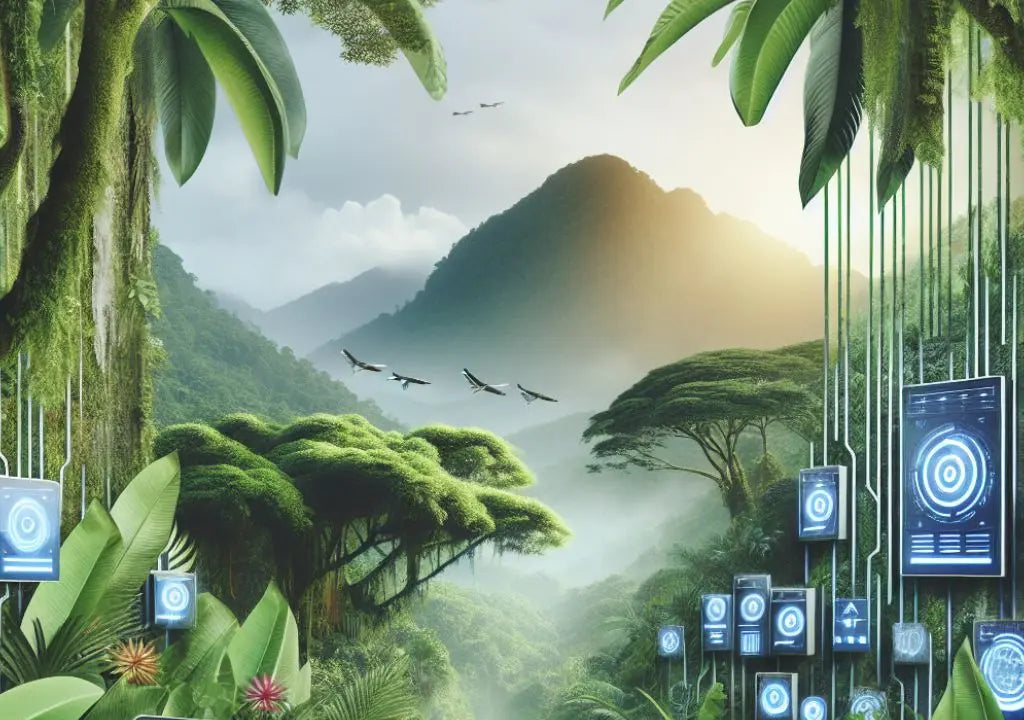
How to Build a Smart Home Dashboard That Actually Works
A smart home dashboard should be more than just a pretty interface — it needs to be functional, fast, and intuitive. Too often, dashboards get cluttered with unnecessary data, slow to load, or require too many clicks to perform simple actions. In this guide, I’ll walk you through the high-level philosophy of a smart home dashboard that actually works, whether you’re using Home Assistant, Node-RED, or another platform. In my case, Home Assistant's "Lovelace" dashboards are the platform of choice.
Define Your Dashboard’s Purpose
Before adding widgets and graphs, decide what you want your dashboard to accomplish. Ask yourself:
- Do you want quick access to lights and climate controls?
- Do you need real-time monitoring and historic data?
- It it intended for a tablet, phone, or wall-mounted display?
A clear purpose will keep your dashboard focused and useful.
Prioritize the Most Important Controls
Avoid turning your dashboard into a data dump. The most frequently used controls should be front and center, while less critical information can be left out or placed on secondary pages. Good examples of high-priority controls include:
- Light and climate toggles
- Security system status
- Door and window sensors
- Camera feeds
Use a Logical Layout
A well-organized dashboard follows a clear structure. Some best practices include:
- Grouping similar controls together (e.g., lights in one section, security in another, or split up by area and room)
- Using a grid-based layout for alignment and readability
- Keeping touch targets large enough for easy interaction, especially on tablets
Optimize for Speed and Performance
A slow dashboard is a useless dashboard. Here’s how to keep it fast:
- Minimize the number of unnecessary sensors and entities displayed
- Use cards that render quickly and don't have to back-load data and re-render and re-flow the dashboard layout afterwards
Make It Intuitive and Accessible
A good smart home dashboard should be easy for anyone in your home to use, not just tech enthusiasts. Consider:
- Using clear labels and consistent icons
- Avoiding unnecessary complexity in navigation
- Making sure buttons and sliders are easy to use on touchscreens
Test and Iterate
No dashboard is perfect on the first try. Use it daily and gather feedback from other household members. Adjust based on:
- What controls are used the most
- What feels unintuitive or cluttered
- What is missing and manually searched for
A smart home dashboard should make your life easier, not more complicated. By focusing on usability, speed, and clarity, you can build a dashboard that works seamlessly for your household. Whether it’s for a wall-mounted tablet or a mobile-friendly interface, following these principles will help you create something that’s both functional and beautiful.




